티스토리 뷰

Intellij를 실행하려고 했는데 갑자기 Internal Error와 함께 실행에 실패하는 상황이 생겼다.
Caused by: java.net.BindException: Address already in use: bind
와 같은 문구가 있는 것을 확인할 수 있다.
공식 홈페이지에 나와있는 위 문제의 해결 방법은 아래와 같다. 1번에 해당하는 문제임을 알 수 있다.
https://intellij-support.jetbrains.com/hc/en-us/articles/360007568559

# 해결 방법
1. 관리자 권한으로 cmd 열기
2. 아래 명령어 입력 후 되는지 확인 (본인은 안됐음;;)
netsh int ipv4 set dynamicport tcp start=49152 num=16383
netsh int ipv4 set dynamicport udp start=49152 num=163833. 아래 명령어 입력 후 되는지 확인
net stop winnat
net start winnat
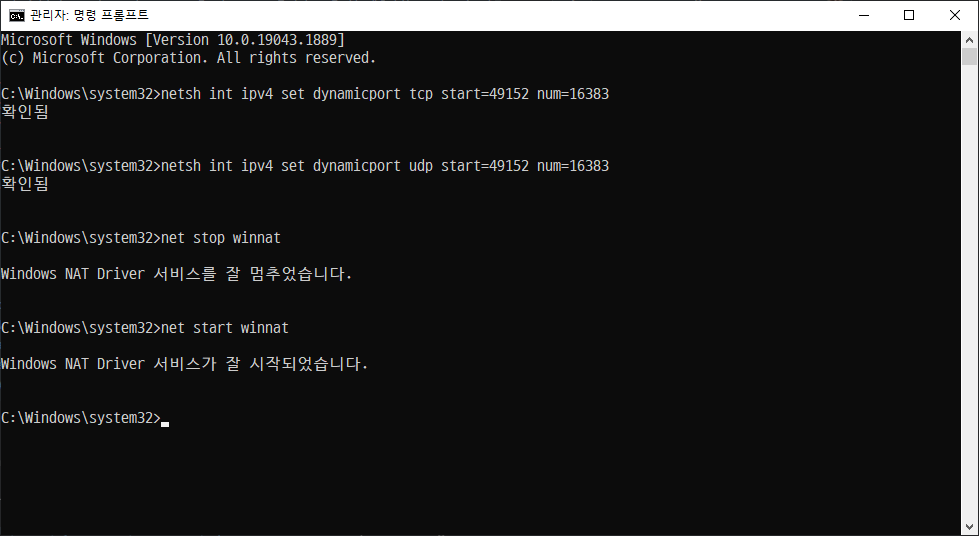
이후 다시 실행해보면 잘 된다 :D

# 참고
https://intellij-support.jetbrains.com/hc/en-us/articles/360007568559
Revise IDE folders locking mechanism (don't fail startup if all ports in range are taken, limited network due to firewall/VPN) :
PROBLEM 1 If all the 50 ports between 6942 and 6991 are reserved, taken by the other apps or firewall doesn't allow IDE to bind on them, startup fails with the below exception: WORKAROUND: run the following commands in the Administrator console (cmd.exe):
youtrack.jetbrains.com
'웹' 카테고리의 다른 글
| Travis CI를 이용한 CI/CD 환경 구성 실습 (2) (0) | 2022.09.02 |
|---|---|
| Travis CI를 이용한 CI/CD 환경 구성 실습 (1) (2) | 2022.09.02 |
| Base64 (0) | 2022.08.15 |
| JSON과 YAML, XML (0) | 2022.08.15 |
| i18n (0) | 2022.08.13 |
