티스토리 뷰
1, Git으로 버전관리 하고싶은 폴더로 이동 후 Git Bash here
2. git init으로 repository(로컬)생성
3. 사용자 정보설정
git config user.name "내 깃허브 아이디"
git config user.email "내 깃허브 이메일"
** (깃허브 정보랑 다르게 적으면 푸시할때 내 계정에 contribution 안찍힘!!) **
4. git add .
5. git commit -m "Create project"
6. Github 사이트에서 빈 repository(리모트) 생성
7. "…or push an existing repository from the command line" 아래 코드 그대로 복사
git bash에 붙여넣기 (shiht+insert)
"
git remote add origin [해당 Git repo 주소]
git branch -M main
git push -u origin main
"
★ git branch -M main 의 의미?
Github는 master branch를 기본으로 사용했었으나, 최근에 main branch를 기본으로 사용하는 것으로 수정되었다.
하지만, 로컬의 git bash는 처음 설정을 할 때, master branch를 기본으로 생성한다.
때문에 로컬과 원격 branch를 맞춰주기 위해 branch 이름을 바꿔주는 것
git branch -m / --move = Move/rename a branch and the corresponding reflog.
* reflog = reference log (HEAD 변경 히스토리)
git branch -f / --force = Reset <branchname> to <startpoint>, even if <branchname> exists already. Without -f, git branch refuses to change an existing branch. ~~
(= branch 이름를 강제로 변경한다. 이름이 이미 존재하더라도 변경한다.)
git branch -M = Shortcut for --move --force.
이거 하나 몰라가지고 어제 엄청 해맸다. 나는 원격 저장소에 있던 main branch로 push를 하려고 하는데 자꾸 뜬금없는 master branch를 하나 만들고 거기로 올라가서 아니 이게 왜이런가 싶었는데 이런 사유가 있었던 것이다.

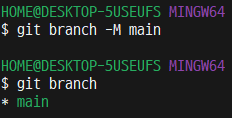
'Git' 카테고리의 다른 글
| Git) 로컬 저장소의 경로를 변경하고 싶을 때 (5) | 2021.10.13 |
|---|---|
| Git) failed to push some refs to ~ 에러 후기 (0) | 2021.10.13 |
| Git pull을 할때 Already up to date. 가 뜨는경우 (0) | 2021.03.10 |
| [git] 정리 2 | Vim 사용하기 (0) | 2021.03.06 |
| [git] 정리 1 | CLI 터미널 커맨드 정리 (0) | 2021.03.06 |
